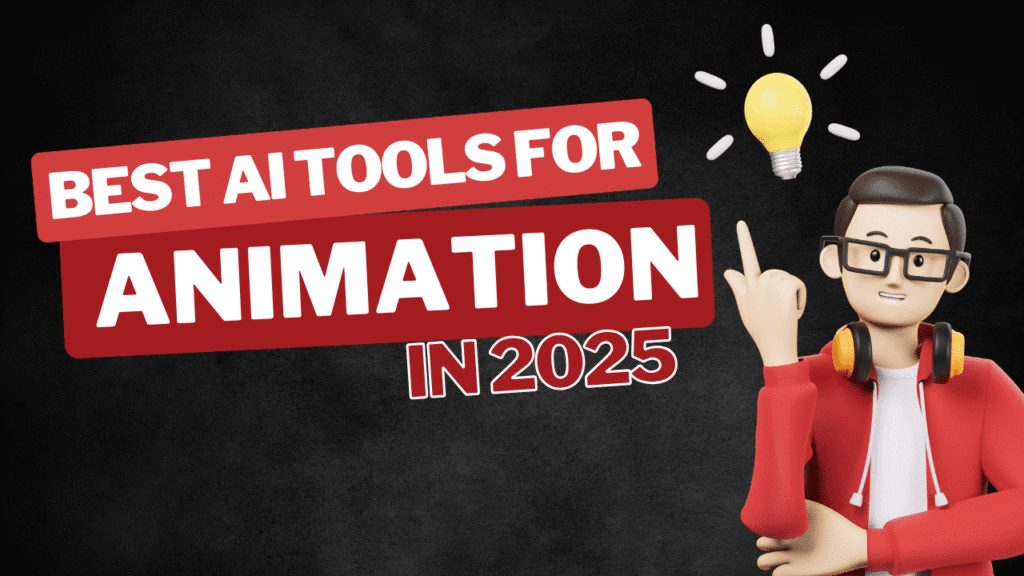
Best AI Tools for Animation in 2025
Best AI Tools for Animation: A Step-by-Step Guide
Animation has become more accessible than ever, thanks to AI-powered tools that simplify the process. Whether you’re a beginner or a professional, these tools can help you create stunning animations with minimal effort.
In this guide, we’ll explore the best AI animation tools and a step-by-step process to create animations easily. Best AI Tools for Animation in 2025
Why Use AI for Animation?
AI tools help in:
✅ Saving time – Automate repetitive tasks.
✅ Reducing costs – No need for large teams.
✅ Enhancing creativity – AI suggests improvements.
✅ Simplifying complex tasks – Even beginners can animate like pros.
Best AI Animation Tools in 2025
Here are the top AI tools for animation:
1. Deep Motion
- Best for: 3D animation from 2D videos.
- Key Features:
- AI-powered motion capture.
- Real-time 3D character animation.
- No expensive hardware needed.
2. Synthesia
- Best for: AI video avatars and text-to-video.
- Key Features:
- 140+ AI avatars.
- 120+ languages supported.
- No camera or actors required.
3. DALL·E 3 + Runway ML
- Best for: AI-generated art and animation.
- Key Features:
- Generate images from text.
- Animate still images with AI.
- Great for explainer videos.
4. Adobe Firefly (Beta)
- Best for: Professional animators.
- Key Features:
- AI-powered effects.
- Seamless integration with Adobe apps.
- Text-to-animation features.
5. Animaker
- Best for: Beginners & marketers.
- Key Features:
- Drag-and-drop animation.
- Pre-built templates.
- AI voiceovers.
Step-by-Step Process to Create AI Animations
Best AI Tools for Animation in 2025
Step 1: Define Your Animation Style
- Decide between 2D, 3D, or motion graphics.
- Choose a tool based on your skill level.
Step 2: Script & Storyboard
- Write a short script.
- Sketch a basic storyboard (even rough sketches work).
Step 3: Choose an AI Tool
- For beginners: Try Animaker or Synthesia.
- For advanced users: Runway ML or Adobe Firefly.
Step 4: Generate Assets
- Use DALL·E 3 for AI-generated images.
- Use Synthesia for AI avatars.
Step 5: Animate with AI
- Upload assets to your chosen tool.
- Apply AI motion effects (e.g., Deep Motion for 3D).
Step 6: Edit & Enhance
- Add voiceovers (AI tools like Murf.ai).
- Adjust timing and transitions.
Step 7: Export & Share
- Download in MP4 or GIF format.
- Share on social media, websites, or YouTube.
- MORE :https://trendaihub.com/best-ai-tools-for-digital-technics-2025/
Best AI Tools for Animation: Save Time & Boost Profits
Best AI Tools for Animation in 2025
✅ Best AI animation tools (free & paid)
✅ Step-by-step workflow to save time
✅ Ways to monetize your animations
✅ Time management hacks for animators
Why AI Animation = Faster Profits
💰 Profit Benefits
✔ Lower Costs – No need for expensive animators or studios
✔ Passive Income – Sell templates, NFTs, or stock animations
✔ Scalable Work – Automate client projects (explainer videos, ads)
⏳ Time-Saving Perks
✔ 5x Faster Production – AI handles rigging, in-betweening, lip-sync
✔ No Learning Curve – Start animating in minutes, not months
✔ Batch Processing – Create multiple videos at once
5 Best AI Animation Tools for Profit & Speed (2025)
Best AI Tools for Animation in 2025
**1. Synthesia – Best for Scalable Video Production
🔗 https://www.synthesia.io
💵 Pricing: $30-$99/month
🚀 Profit Use Case:
- Create 100+ localized explainer videos for clients
- Sell AI avatar video services ($500-$2000/project)
**2. Pika Labs – Best for AI-Generated Motion
🔗 https://pika.art
💵 Pricing: Free (premium coming soon)
🚀 Profit Use Case:
- Animate still images for social media ads
- Offer “AI animation” as an upsell for photographers
**3. Runway ML – Best for Professional Studios
🔗 https://runwayml.com
💵 Pricing: $15-$95/month
🚀 Profit Use Case:
- Remove backgrounds/objects 10x faster for client work
- Train custom AI models for unique animation styles
**4. Kaiber – Best for Music Visualizers
🔗 https://kaiber.ai
💵 Pricing: $5-$30/month
🚀 Profit Use Case:
- Sell animated music videos to indie artists ($300-$1000 each)
- Create viral AI music visualizers for YouTube monetization
**5. Animaker – Best for Small Businesses
🔗 https://www.animaker.com
💵 Pricing: $10-$49/month
🚀 Profit Use Case:
- White-label animations for local businesses ($200-$500/video)
- Sell pre-made animation templates on Etsy or Creative Market
Time-Saving Animation Workflow (Step-by-Step)
⏱️ Phase 1: Planning (20 mins)
- Use ChatGPT (https://chat.openai.com) to generate script ideas
- Pick a profitable niche (explainer videos, music visuals, ads)
⚡ Phase 2: Creation (1-3 hrs)
- Generate assets with MidJourney (images) or ElevenLabs (voiceovers)
- Animate in Pika Labs or Runway ML (10x faster than manual)
💰 Phase 3: Monetization (Ongoing)
- Sell on:
- Fiverr/Upwork ($100-$500/video)
- Pond5/Envato Elements (royalties)
- As NFTs on OpenSea
Pro Time Management Tips
Best AI Tools for Animation in 2025
🕒 The 80/20 Rule: Focus on the 20% of tasks that make 80% of profits
📅 Batch Work: Every Monday = Scripting, Tuesday = Animation, etc
⏱ Time Blocking: Use Toggl Track (https://toggl.com) to log hours
3 Ways to Monetize AI Animations
1. Freelance Services
- Charge $50-$300/minute for explainer videos
- Offer bulk discounts for recurring clients
2. Digital Products
- Sell AI animation templates ($20-$100 on Etsy)
- Create courses teaching AI animation ($97-$497)
3. Passive Income Streams
- Upload to YouTube (ad revenue)
- License animations on Pond5/Artgrid
Best AI Tools for Animation in 2025
Final Thoughts
Best AI Tools for Animation in 2025 AI animation tools are game-changers, making high-quality animation accessible to everyone. Whether you’re a YouTuber, marketer, or artist, these tools can help you create engaging animations in minutes.
Which AI animation tool will you try first? Let us know in the comments!
FAQs
Q: Can I use AI animation tools for free?
A: Yes! Many tools offer free trials or limited free plans (e.g., Animaker, Runway ML).
Q: Do I need coding skills for AI animation?
A: No! Most AI tools are no-code and user-friendly.
Q: Which tool is best for YouTube animations?
A: Synthesia (for talking avatars) or Animaker (for cartoon-style videos).
FAQs: Profiting from AI Animation
Q: How much can beginners earn?
A: $500-$2000/month with freelance or template sales
Q: What’s the fastest way to start?
A: Use Synthesia + Canva to make your first paid video in 1 hour
Q: Any legal issues with AI art?
A: Stick to tools with commercial licenses (Synthesia, Runway)
MORE :https://trendaihub.com/plagiarism-free-writing-made-easy/