Best AI Tools for PPT Generation: Create Stunning Presentations in Minutes
Creating a professional PowerPoint presentation can be time-consuming, especially if you’re not a design expert. Fortunately, AI-powered tools can help you generate stunning slides in minutes—no design skills required!
In this guide, we’ll explore the best AI tools for PPT generation that can save you time, enhance your creativity, and make your presentations stand out.
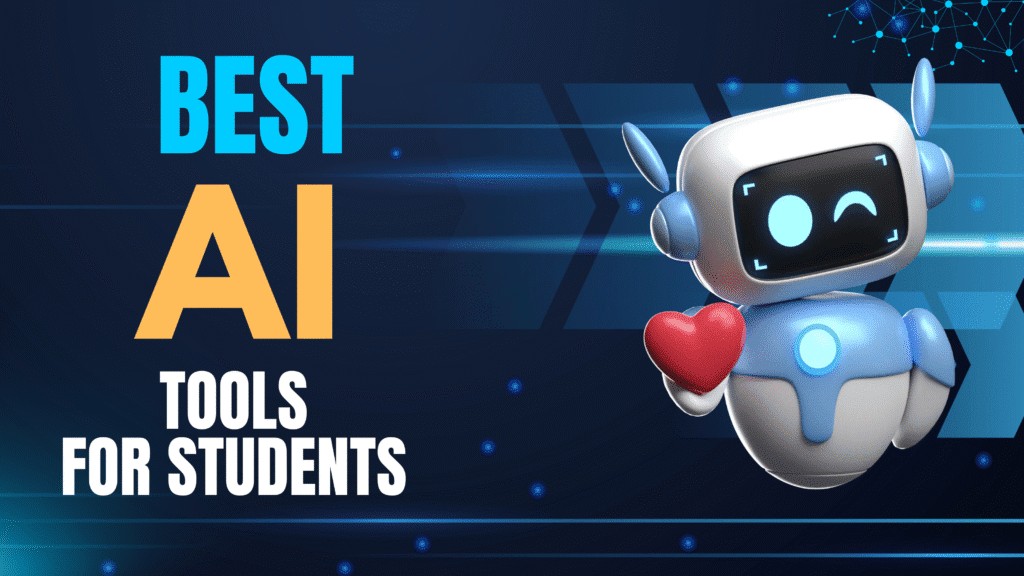
Why Use AI for PowerPoint Presentations?
Before diving into the tools, let’s see why AI-powered PPT generators are a game-changer:
✅ Saves Time – No more hours spent on slide design.
✅ Professional Designs – AI suggests layouts, colors, and fonts.
✅ Smart Content Suggestions – Some tools even generate text for your slides.
✅ Easy Customization – Edit and tweak slides effortlessly.
Now, let’s check out the top AI tools that can transform your presentation game!
1. Beautiful.AI – Best Ai Tools For ppt generation
🔹 Key Features:
- AI-powered slide formatting
- Real-time design adjustments
- Huge library of templates
- Team collaboration features
🔹 Best For: Professionals who want sleek, auto-designed slides.
🔹 Pricing: Free plan available; Pro starts at $12/month.
2. Designs.AI – Best Ai Tools For ppt generation
🔹 Key Features:
- AI-generated slide content
- Customizable templates
- Brand consistency tools
- Voice-over and video integration
🔹 Best For: Marketers and content creators who need quick, high-quality decks.
🔹 Pricing: Starts at $29/month.
3. Slidebean – Best for Pitch Decks & Startups
🔹 Key Features:
- AI-driven pitch deck creation
- Investor-ready templates
- Financial model integration
- Startup-focused designs
🔹 Best For: Entrepreneurs and startups preparing investor pitches.
🔹 Pricing: Free plan available; Paid plans start at $8/month.
4. Canva Magic Design (AI PPT Generator) – Best for Beginners
🔹 Key Features:
- AI-powered slide suggestions
- Drag-and-drop editor
- Millions of free images & icons
- Team collaboration
🔹 Best For: Non-designers who want beautiful presentations fast.
🔹 Pricing: Free plan available; Pro starts at $12.99/month.
5. Simplified – Best Ai Tools For ppt generation& Social Media
🔹 Key Features:
- AI-generated slides in seconds
- Social media-friendly designs
- Brand kit integration
- Multi-format export options
🔹 Best For: Social media managers and small businesses.
🔹 Pricing: Free plan available; Paid plans start at $12/month.
6. Presentations.AI – Best Ai Tools For ppt generation
🔹 Key Features:
- AI-generated narratives for slides
- Voice command editing
- Dynamic templates
- Real-time collaboration
🔹 Best For: Sales teams and educators who need engaging storytelling.
🔹 Pricing: Custom pricing (Contact for demo).
How to Choose the Best Ai Tools For ppt generation?
With so many options, here’s how to pick the right one:
✔ Ease of Use – If you’re a beginner, go for Canva or Simplified.
✔ Content Needs – Need AI-written content? Try Designs.AI or Presentations.AI.
✔ Budget – Free options like Canva and Slidebean are great for starters.
✔ Collaboration – Beautiful.AI and Canva work well for teams.
Final Thoughts
AI-powered PPT tools are revolutionizing how we create presentations. Whether you’re a business professional, student, or marketer, these tools can help you design stunning slides in minutes—without any design skills!
Which AI tool will you try first? Let us know in the comments!
FAQs
Q: Are AI PPT generators free?
A: Some offer free plans (Canva, Slidebean), while others have premium features.
Q: Can AI write content for my slides?
A: Yes! Tools like Designs.AI and Presentations.AI generate text automatically.
Q: Which tool is best for startups?
A: Slidebean is perfect for pitch decks and investor presentations.
Privacy & Security
Q: Is my data safe with AI PPT generators?
A: Reputable tools use encryption and secure cloud storage. Always check their privacy policy before uploading sensitive information.
Q: Can I use AI-generated presentations offline?
A: Yes! Once downloaded (as PPTX or PDF), you can present offline without issues.
Q: Do these AI tools store my presentations?
A: Most cloud-based tools save your files online, but you can usually delete them anytime.