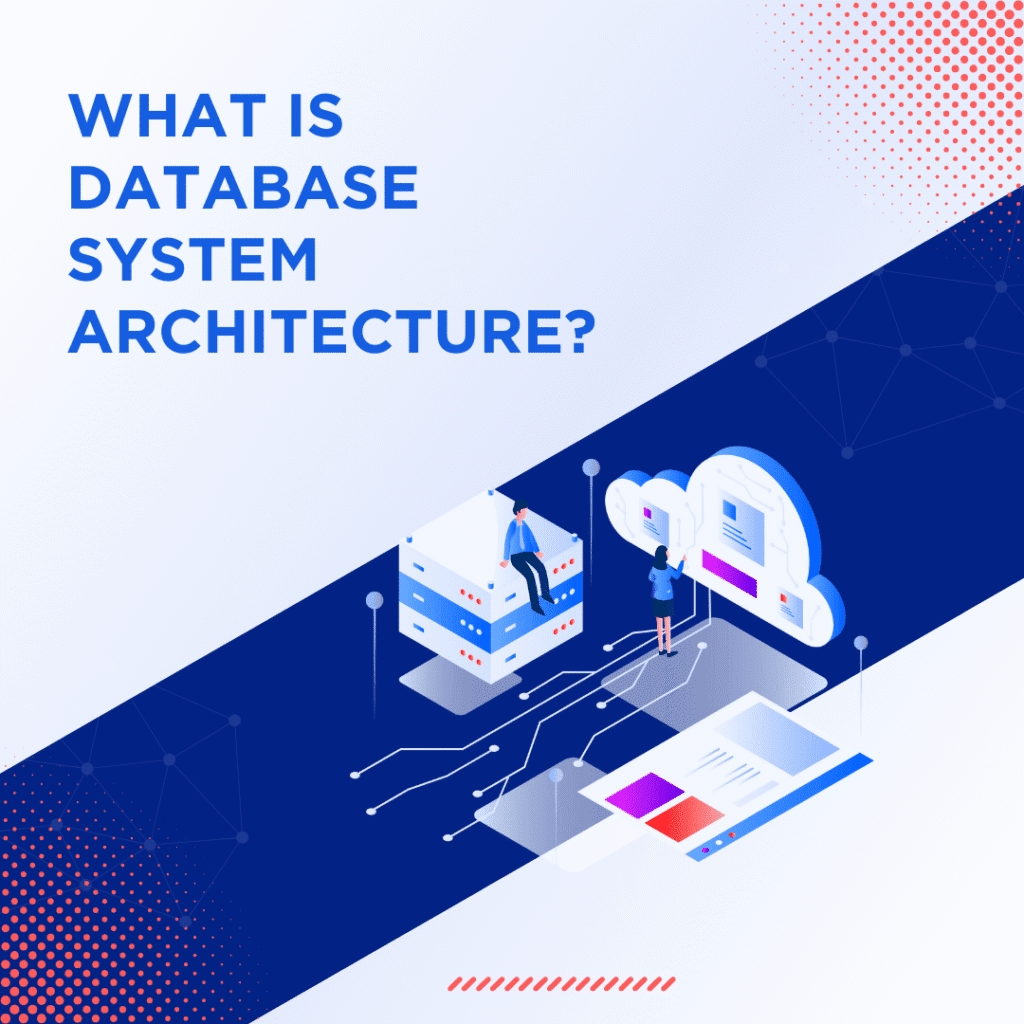
What is Database System Architecture?
What is Database System Architecture? A Simple Guide
If you ever wondered how apps store and retrieve your data so quickly, the answer lies in database system architecture. Whether your a student, developer, or just curious about tech, understanding this concept is essential.
In this blog, well break down database system architecture in simple terms what it is, why it matters,
What is Database System Architecture?
What is Database System Architecture? Database system architecture refers to the design and structure of a database system. It defines how data is stored, organized, accessed, and managed efficiently. Think of it as the blueprint of a database that ensures smooth data handling for applications like banking systems, social media, or e-commerce websites.
A well-designed database architecture ensures:
✔ Fast data retrieval
✔ Data security & integrity
✔ Efficient storage management
✔ Scalability for growing data needs
Key Components of Database System Architecture
What is Database System Architecture?
A database system is made up of three main parts:
1. Internal Level (Physical Storage)
This is where the actual data is stored on hardware (like hard drives or SSDs). It deals with:
- How data is physically written (file structures, indexing)
- Storage optimization (compression, encryption)
2. Conceptual Level (Logical Structure)
This defines the overall structure of the database, including:
- Tables, relationships, and schemas
- Rules for data integrity (constraints, validations)
3. External Level (User View)
This is what users or applications interact with. It includes:
- Customized views (different users see different data)
- APIs & query interfaces (like SQL for retrieving data)
Types of Database System Architectures
Different systems use different architectures based on their needs:
1. Single-Tier Architecture
- The database and user interface exist on the same machine (like a local Excel file).
- Rarely used in modern applications.
2. Two-Tier Architecture (Client-Server Model)
- Client (front-end) requests data.
- Server (back-end) processes and sends data.
- Example: Old-school desktop apps connecting to a database.
3. Three-Tier Architecture (Modern Web Apps)
- Client (Browser/App) → Application Server (Logic) → Database Server (Storage)
- Used in web applications (like Facebook, Amazon).
4. Distributed Database Architecture
- Data is stored across multiple servers/locations.
- Ensures high availability & fault tolerance.
- Example: Google’s Bigtable, Amazon DynamoDB.
Key Roles in Database System Architecture
1. Database Administrator (DBA)
- Manages, secures, and optimizes the database.
- Handles backups, user permissions, and performance tuning.
2. Communication Manager
- Ensures smooth data exchange between clients and servers.
- Manages network protocols and query routing.
3. Client (End User or Application)
- The front-end interface that requests and displays data.
- Can be a web browser, mobile app, or desktop software.
Utilities & Distributed Processing in Databases .
1. Database Utilities
- Tools that help manage databases efficiently, such as:
- Backup & Recovery Tools (e.g., Oracle RMAN)
- Data Import/Export Tools (e.g., SQL Server Integration Services)
- Monitoring & Performance Tools (e.g., MySQL Workbench)
2. Distributed Processing
- Splits database tasks across multiple systems for:
- Faster query execution
- Load balancing
- Improved fault tolerance
Why Does Database Architecture Matter?
A strong database architecture ensures:
🚀 Performance – Faster queries and smoother operations.
🔒 Security – Protects sensitive data from breaches.
📈 Scalability – Handles growing amounts of data efficiently.
💡 Flexibility – Adapts to changing business needs.
Without a proper architecture, databases can become slow, unreliable, or even crash under heavy loads.
Real-World Examples
- Banking Systems – Use three-tier architecture for secure transactions.
- Social Media (Facebook, Twitter) – Rely on distributed databases for massive scalability.
- E-commerce (Amazon, Flipkart) – Use hybrid architectures for fast searches and transactions.
Best AI Tools for Database System Architecture in 2025
Modern database systems are becoming smarter with Artificial Intelligence (AI). AI helps automate tasks, optimize performance, and enhance security in database architectures.
If you’re a database administrator (DBA), developer, or data engineer, here are the best AI-powered tools to streamline your database management.
1. IBM Db2 AI (Official Link)
🔹 Uses AI for:
✔ Self-tuning performance (automatically optimizes queries)
✔ Anomaly detection (identifies security threats)
✔ Predictive maintenance (reduces downtime)
✔ Natural Language Processing (NLP) for querying databases in plain English
Best for: Enterprises using IBM Db2 for large-scale data management.
2. Oracle Autonomous Database (Official Link)
🔹 Uses AI for:
✔ Fully automated patching, tuning, and scaling
✔ Real-time threat detection (blocks SQL injections)
✔ Auto-indexing (improves query speed without manual work)
✔ Machine Learning (ML) for data insights
Best for: Companies using Oracle databases needing zero-admin databases.
3. Google Cloud Spanner + Vertex AI (Official Link)
🔹 Uses AI for:
✔ Auto-sharding & load balancing (distributed databases)
✔ AI-powered query optimization
✔ Fraud detection & predictive analytics
✔ Integration with BigQuery ML for AI models
Best for: Cloud-based globally distributed databases.
4. Microsoft SQL Server + Azure AI (Official Link)
🔹 Uses AI for:
✔ Intelligent query processing (faster execution)
✔ Automated performance tuning
✔ AI-driven security alerts
✔ Seamless integration with Power BI for AI analytics
Best for: Businesses using Microsoft SQL Server in hybrid/cloud setups.
5. MongoDB Atlas with AI Integrations (Official Link)
🔹 Uses AI for:
✔ Schema suggestions (for NoSQL optimization)
✔ Anomaly detection in real-time
✔ Auto-scaling based on usage patterns
✔ Works with TensorFlow & PyTorch for AI/ML models
Best for: NoSQL and document-based databases.
6. Amazon Aurora Machine Learning (Official Link)
🔹 Uses AI for:
✔ Automated query optimization
✔ AI-based failover & recovery
✔ Integration with Amazon SageMaker for ML models
✔ Predictive scaling (adjusts resources before spikes)
Best for: AWS-based relational databases.
Why Use AI in Database Architecture?
✅ Reduces manual work (auto-tuning, indexing, scaling)
✅ Improves security (AI detects breaches faster)
✅ Boosts performance (smart query optimization)
✅ Enables predictive analytics (forecasts trends)
READ MORE :https://trendaihub.com/best-ai-tools-for-web-development/What is Database System Architecture? What is Database System Architecture? What is Database System Architecture? What is Database System Architecture? What is Database System Architecture?